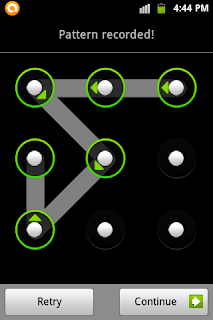
Hii guys..here i am back with a very helpful trick for the Android users. as we all know that the security of our phone and smartphones are very important these days, Android provide inbuilt security Feature in their smartphones and Tablets. Android Patter lock is very popular of them. it allows to unlock the phone even if you know the specific pattern set by the owner but wht if you forget the unlocking patter after enabling it..it might be a big problem as u wont be able to reset it if you haven't configured your email account...but using this simple trick you will be able to recover from this serious looking small problem...just follow some steps below and you will be able to reset the unlock patter.
You'll need:
1.Linux distro of your choice
2.Android phone
3.Android USB Data cable
4.Android ADB
Execution:
1. Connect your phone to your PC
using USB cable.
2. Install ADB via terminal
Boot into any Linux distro you have.
Open up terminal and type :
sudo apt-get install android-tools-adb This will install ADB.
3. To disabling the pattern lock via terminal type below command in terminal
adb devices
adb shell
cd data/system
su
rm *.key
Disconnect your phone and reboot. Unlock pattern should be here. Just try some random gesture and it will
unlock.













0 comments:
Post a Comment